Gmail, launched in 2004, has become one of the most popular email services worldwide, with over 1.5 billion active users. Despite being available for nearly two decades, many individuals and businesses still hesitate to make the switch to Gmail. The resistance to change is understandable, but with its extensive features and benefits, Gmail has earned its spot as one of the most powerful and user-friendly email platforms. Whether you’re looking for better storage, security, or more features, Gmail offers an unparalleled experience that can significantly improve your email management.
In this guide, we will dive into the many reasons why you should consider switching to Gmail and walk you through setting up your account, customizing your inbox, and exploring advanced features to enhance your experience. By the end, you’ll understand why Gmail remains a top choice for both personal and professional email communication.
Benefits of a Gmail Account
1. It’s Free
Gmail offers a robust email service entirely for free, making it accessible to anyone with an internet connection. Whether you’re using it for personal, educational, or professional purposes, you can enjoy all of Gmail’s features without any subscription fees.
2. Excellent Spam Filters
One of the standout features of Gmail is its powerful spam filtering system. Gmail automatically detects and filters out most unwanted emails, ensuring your inbox remains clean and free of clutter. Compared to other email providers, Gmail’s spam filters are known for their effectiveness and accuracy.
3. Generous Storage Space
Gmail provides an impressive 10 GB+ of free storage space for your emails and attachments, allowing you to store thousands of messages without worrying about running out of room. Additionally, Gmail is integrated with Google Drive, which gives you access to even more cloud storage for your files.
4. Customizable Themes and Inbox Layout
Gmail offers a highly customizable user interface, allowing you to change the theme and layout of your inbox to suit your preferences. Whether you prefer a minimalist design or a colorful, dynamic background, Gmail lets you personalize your experience more than other email clients.
5. Free Plugins and Extensions
With a vast library of free add-ons and extensions, Gmail lets you customize your workflow and optimize your email management. From productivity tools to enhanced security features, these plugins can help you tailor Gmail to your exact needs.
6. Google Search Functionality Built-In
One of Gmail’s greatest advantages is its integration with Google’s powerful search functionality. You can quickly locate old emails, attachments, and contacts by using the search bar within Gmail, making it easy to find important information with minimal effort.
7. Easily Accessible Anywhere
Since Gmail is a cloud-based service, your account is accessible from any device with an internet connection. Whether you’re on a smartphone, tablet, or desktop computer, you can access your email seamlessly.
8. Reliability and Stability
Gmail is known for its stability and reliability, rarely experiencing downtime or crashes. This ensures that you can rely on your Gmail account for important communications, even during high-traffic periods or system updates.
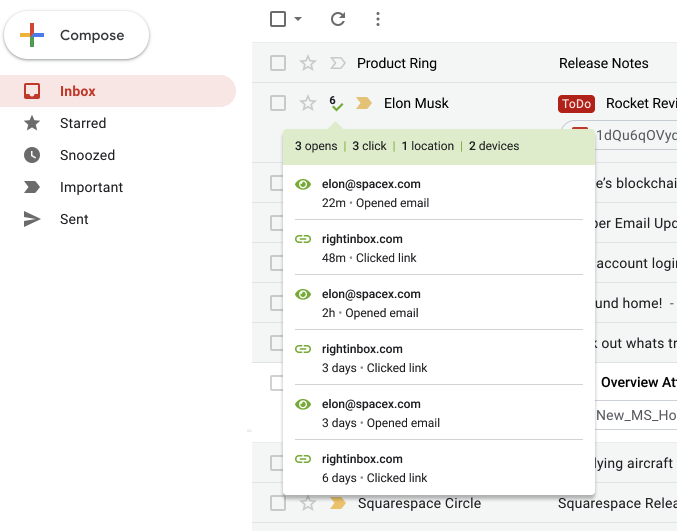
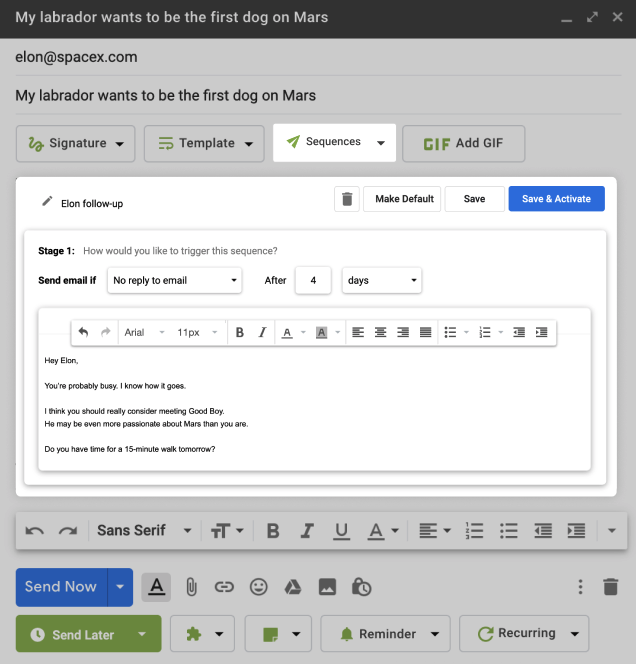
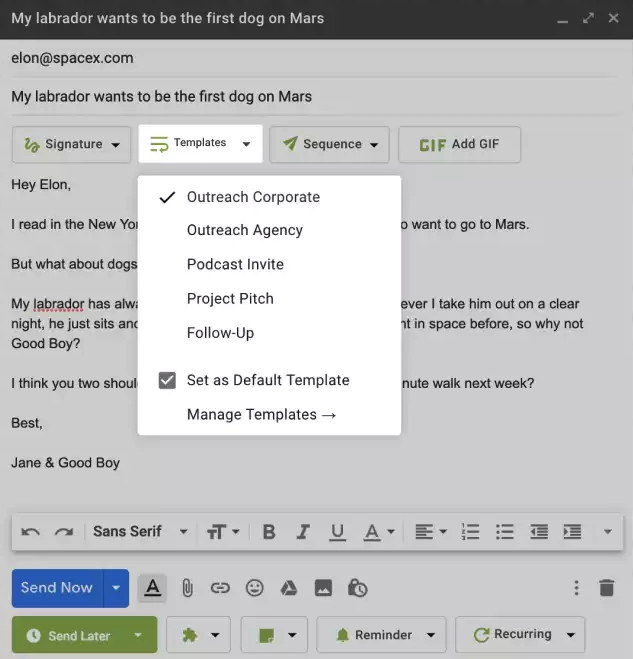
How to Set Up Your New Gmail Account
Setting up your Gmail account is a simple and straightforward process. Follow these steps to get started:
Step 1: Visit Gmail’s Sign-Up Page
Head over to gmail.com to begin the registration process.
Step 2: Click on “Create Account”
Once you’re on the Gmail homepage, click on the “Create Account” button to begin filling out your details.
Step 3: Complete the Sign-Up Form
Enter your first name, last name, a desired username (which will become your Gmail address), and a strong password.
Step 4: Verify Your Account
Gmail will ask for your phone number to verify your identity and enhance security with two-step verification. You’ll receive a code via text or an automated call.
Step 5: Enter Recovery Information
You will be prompted to provide a recovery email address, your birth date, and your gender. This information helps you recover your account if needed.
Step 6: Agree to Google’s Terms and Conditions
Review Google’s terms of service and privacy policy, then click “I Agree” to continue.
Step 7: Set Up Your New Gmail Account
Once you’ve agreed to the terms, you’ll be directed to your new Gmail inbox where you can start using your account.
How to Open Your New Gmail Account
To open your new Gmail account, simply sign in with the username and password you created during the setup process. Follow these steps:
- Go to the Google homepage and click on the Gmail link.
- Enter your credentials to sign in.
- After the introductory screens, you’ll see a popup confirming that your Gmail account is ready to use.
What to Do If Your Username Is Taken
1. Adding Periods
Gmail ignores periods in usernames, so adding or removing periods won’t create a new address. For example, “john.smith” and “johnsmith” are treated as the same address.
2. Get Creative
If your name is common, consider adding a middle name, initials, or a nickname to create a unique username. Be sure to keep it professional if you’re using Gmail for business.
3. Register Your Own Domain
For businesses, registering a custom domain through Google’s G Suite allows you to have an email address like “[email protected],” adding a professional touch to your communications.
Level Up Your Gmail Account
Gmail isn’t just a basic email service; it’s a powerful productivity tool. You can supercharge your experience with the help of Gmail extensions and plugins, such as Right Inbox, which offers the following features:
- Email Tracking: Know who opens your emails and when.
- Email Follow-Ups: Automatically send follow-ups if you don’t get a response.
- Email Templates: Save your most effective emails and reuse them to save time.
These add-ons help you streamline your email management and make Gmail even more effective.
How to Sign Out of Your New Gmail Account
If you’re using a shared or public computer, it’s important to sign out of Gmail to protect your account:
- Open Gmail and click on your profile icon in the top right corner.
- Select “Sign Out” or “Sign out of all accounts” if you have multiple accounts.
- You will be signed out immediately.
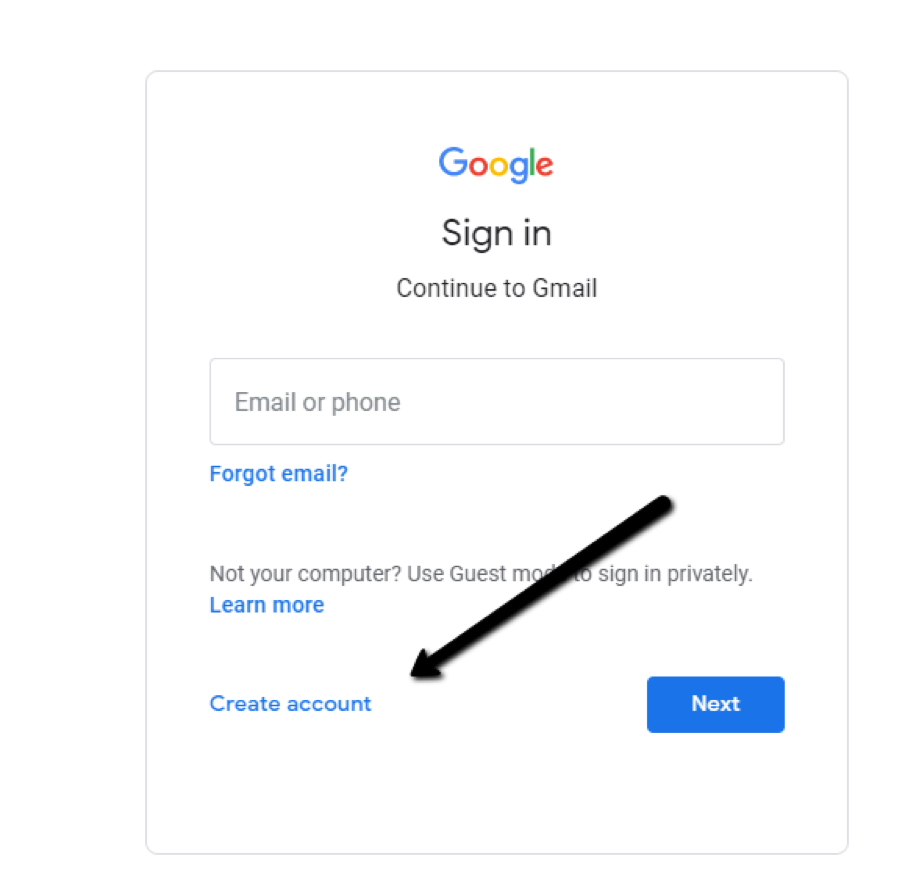
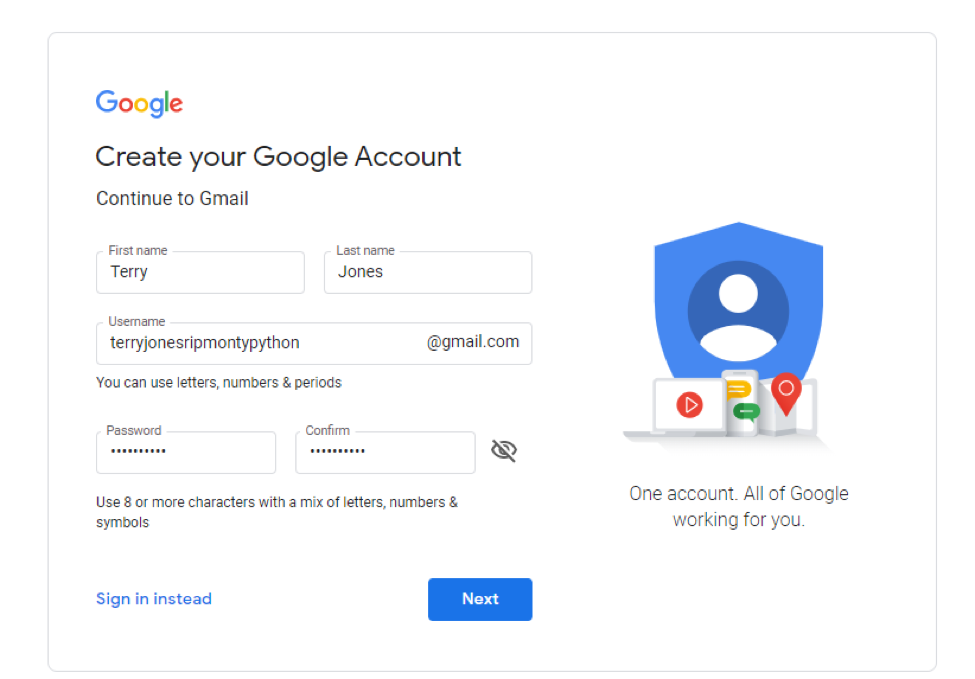
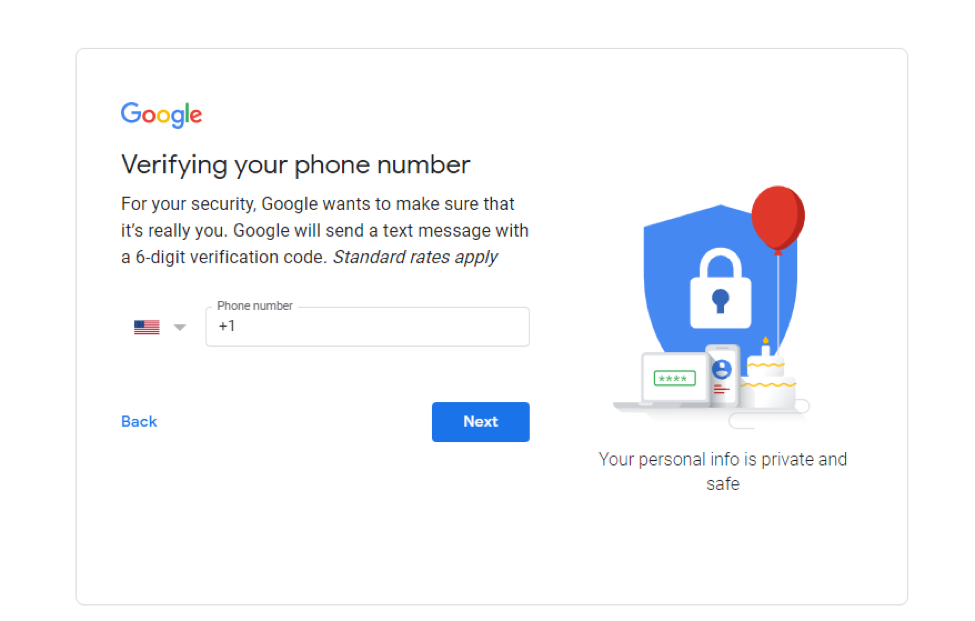
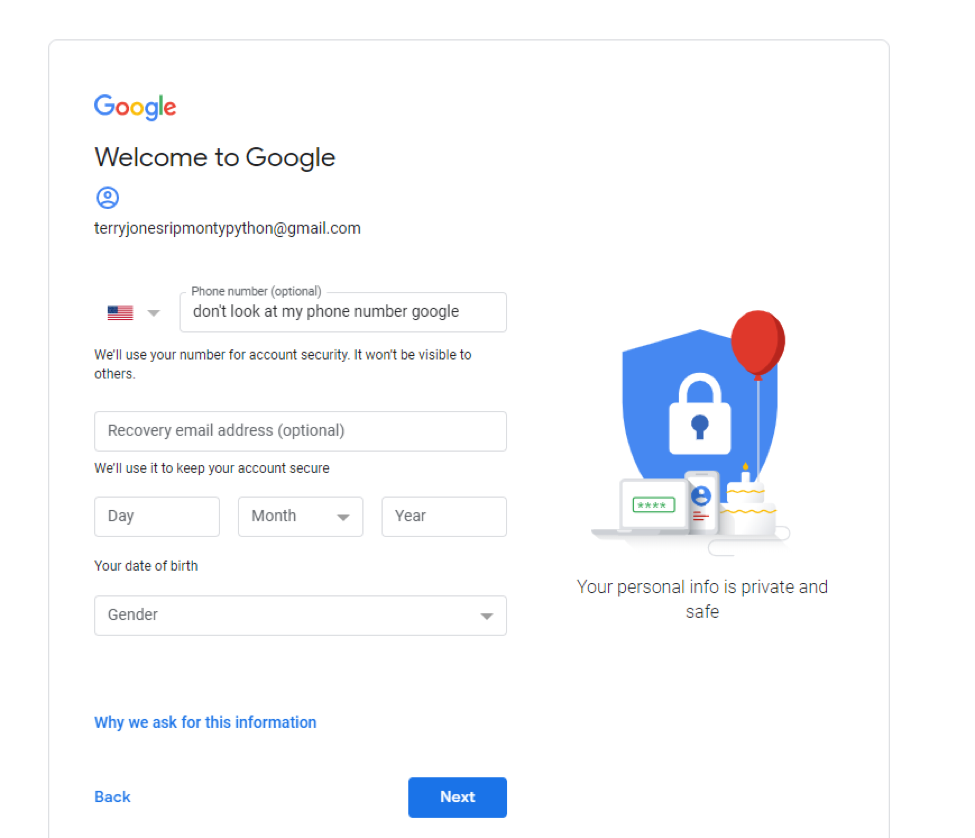
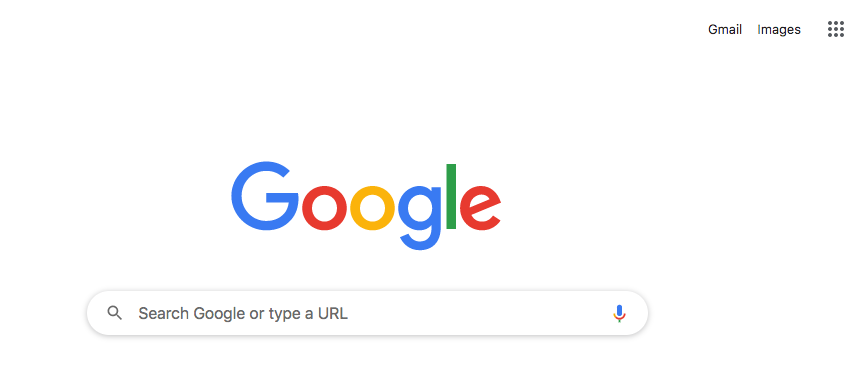
Frequently Asked Questions(FAQs)
Can I use two email addresses in one Gmail account?
Yes, Gmail allows you to create aliases by adding a plus sign (+) after your username. For example, if your email is [email protected], you can create aliases like [email protected] or [email protected].
Can I delete my Gmail account?
Yes, you can delete your Gmail account at any time, but remember, this will erase all data associated with the account, including emails and documents stored in Google Drive.
Can I change my name in Gmail?
Yes, you can change the display name associated with your Gmail account, but your email address (username) cannot be changed.
Can I change my password in Gmail?
Yes, you can change your Gmail password at any time by visiting your Google Account settings. It’s recommended to update your password regularly for enhanced security.
Can I use Gmail for business?
Yes, Gmail is widely used for business purposes. By signing up for Google Workspace (formerly G Suite), businesses can use Gmail with their own domain names, along with other productivity tools like Google Drive and Google Meet.
Conclusion
Switching to Gmail can greatly improve your email management, offering a clean interface, robust features, and seamless integration with Google’s services. Whether you need better spam protection, more storage, or additional productivity tools, Gmail has you covered. By setting up your account and taking advantage of its advanced features, you’ll unlock the full potential of this powerful platform.
